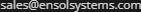RMS-GPS Add-on Device Overview
The EtherTek RMS GPS add-on board was designed to allow you to track mobile trailers, boats, or vehicles using your RMSv2 remote voltage monitoring and control board.

The RMS GPS add-on board serves as an interface between the RMSv2 UART expansion port and a GPS receiver; this allows the RMSv2 board
to gather accurate location data and display it on a map. The RMS-GPS add-on board comes with a GPS active antenna that has a magnetic base and 5 meters (15 feet) of cable. Cable lengths up to 250 feet can be used without a GPS preamplifier. Cable lengths longer than 250 feet can be achieved with a GPS preamplifier. An SMA to MMCX adapter pigtail is also included.
Installing the RMS-GPS ADD-ON Board
Make sure the power is disconnected from the RMSv2 board. Insert the RMS-GPS add-on board into
the expansion socket on your RMSv2 board. Make sure that the antenna connector on the RMS-GPS add-on
board is closest to the outside edge of the RMSv2 board.
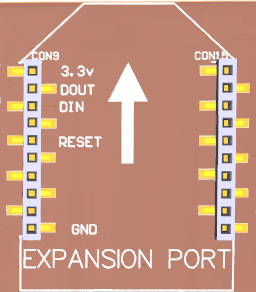
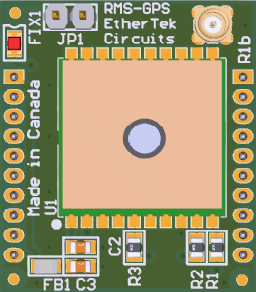
Make sure that all the pins on the RMS-GPS add-on board are inserted into the socket on the RMSv2 board and that there are no pins hanging over the edge of the connector at the front or back. Make sure that the RMS-GPS add-on board is fully seated into the expansion socket on the RMSv2 board. Attach the SMA end of the pigtail to the GPS antenna. Plug in the MMCX end of the pigtail into the RMS-GPS add-on board MMCX connector. Once you have confirmed that the RMS-GPS add-on board is correctly inserted into the expansion socket and the antenna is attached and placed in a location that has a good view to the sky, you may power on the RMSv2 board.
Adding the RMS-GPS ADD-ON Board to the Web Interface
Navigate to the setup menu and then click on Devices. Under Expansion Port Devices click on ADD GPS as shown below.
Next, give the GPS device a name, such as GPS, and select the correct com port. In the example below, com port ttyS3 is selected for the RMS-200v2.
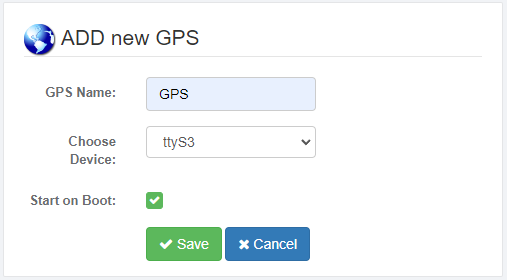
When the settings are saved, the GPS device will be added to the Enabled Devices list and a new icon will appear in the left navigation bar as shown below.
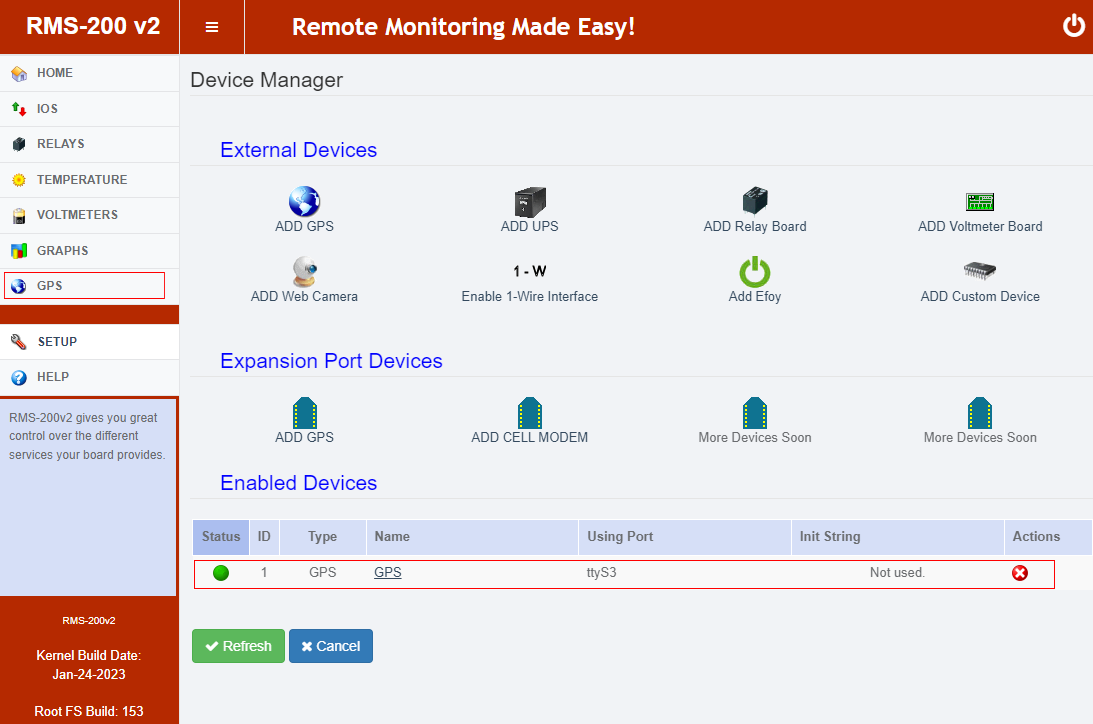
Clicking on the GPS icon in the left navigation bar shows the screen below.
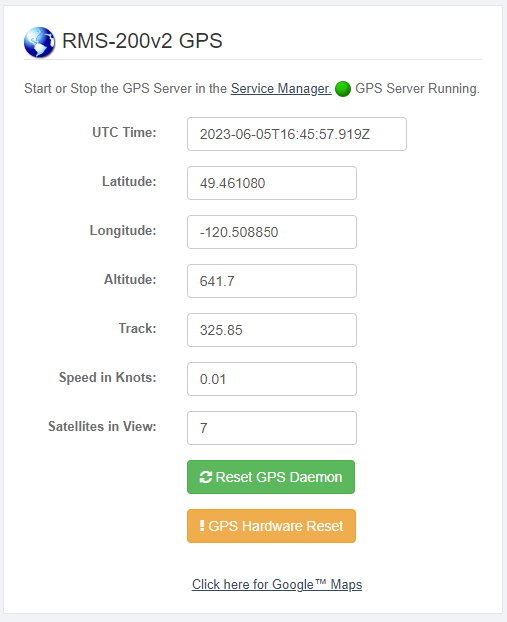
Trouble shooting the RMS-GPS ADD-ON Board
The most common problem is that the GPS antenna is not in a location that has a good view to the sky. When the RMSv2 board has been powered on, the FIX LED on the GPS add-on board will blink indicating that the GPS receiver is waiting for a satellite signal.
When the GPS receiver has adequate signal from four or more satellites the FIX LED will be on solid. The FIX LED can be disabled by removing the jumper from JP1.
The RMSv2 board communicates with the RMS-GPS add-on board via serial.
- RMS-100v2 uses /dev/ttyS1
- RMS-200v2 uses /dev/ttyS3
- RMS-300v2 uses /dev/ttyS3
To verify communication to the RMS-GPS add-on board, first remove the GPS from the Enabled Devices list. Next, log into your RMSv2 board with SSH. Use the built-in nanocom program to make sure there are incoming GPS messages.
RMS-200v2 example:
[root@RMS-200v2: /root# nanocom /dev/ttyS3 -b 9600 -p n -s 1 -d 8 -f n -e l
Press CTRL+T for menu options
****************************************Line Status***********************************************
9600 bps 8 Data Bits n Parity 1 Stop Bits n Flow Control l echo
**************************************************************************************************
$GPGGA,003528.000,4927.5074,N,12031.7162,W,2,7,1.18,530.5,M,-16.1,M,,*6B
$GPGSA,A,3,27,32,18,10,23,24,08,,,,,,1.48,1.18,0.90*0D
$GPRMC,003528.000,A,4927.5074,N,12031.7162,W,0.18,6.69,050623,,,D*7A
$GPZDA,003528.000,05,06,2023,,*5A
$GPGRS,003528.000,1,-2.13,-2.84,-0.29,17.4,-4.12,-46.1,-61.0,,,,,*68
$GPGST,003528.000,008.7,006.4,004.7,170.4,006.4,004.8,00013*75
Our Story
EtherTek Circuits started its business in 2001. Ever since we have provided remote monitoring and control solutions for Remote Tower Sites, the Oil & Gas industry, Telemetry systems for Agriculture, Municipalities, Mines, Solar Farms, Hydro Plants, and the Military.