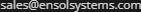Get the newest firmware for your RMS-300v2 remote monitoring board here.
RMS-300v2 Firmware image download and change log.
Always clear your web browser cache and refresh the RMS-300v2 home page after installing a new firmware. In most cases you will only need to download and install the rootfs file on the RMS-300v2 board. The SD Card Image is only used to flash a new Micro SD Card, unzip before flashing.
If upgrading RMS-300v2 firmware from a version less than 97 see these instructions.
August 28, 2023
 SD Card Image 202
SD Card Image 202
 Root FS 202
Root FS 202
New Root File System
rootfs-RMS300v2-202-2728912940.ext4.gz
Root File System Change Log:
----------------------------
BUMP - Zerotier to version 1.10.6
ENHANCED - Minor HTML changes.
- Log refresh lands on proper page.
- More room in CLI shell interface.
- Form controls easier to see with black border.
- Fixed some spelling mistakes.
- Can now view email test log.
June 13, 2023
 SD Card Image 188
SD Card Image 188
 Root FS 188
Root FS 188
 Linux Kernel 5.15.68
Linux Kernel 5.15.68
New Linux Kernel zImage zImage-RMS300v2-Jun-10-2023 Linux Kernel Change Log: ------------------------ ADDED Universal Tun/Tap support for zerotier-one New Root File System rootfs-RMS300v2-188-320620425.ext4.gz Root File System Change Log: ---------------------------- ADDED GPS JSON data to /var/rmsdata/gpsdata (setup a cron job to run every minute, command: /usr/local/webif/gps_poll.php) ADDED Package zerotier-one (https://www.zerotier.com/)
May 10, 2023
 SD Card Image 182
SD Card Image 182
 Root FS 182
Root FS 182
New Root File System rootfs-RMS300v2-182-2144365611.ext4.gz Root File System Change Log: ---------------------------- ADDED wpa_passphrase program. ADDED Python SQLite3 core module. ADDED cdp-sender program. Cron Usage (Command: /sbin/cdp-sender Active=YES Select ALL Minutes, Hours, Days, etc.) ADDED RMS touch display daemon. ADDED WiFi Project.Check out the WiFi Project
Check out the Touch Display Project
Mar 27, 2023
 SD Card Image 173
SD Card Image 173
 Root FS 173
Root FS 173
 Linux Kernel 5.15.68
Linux Kernel 5.15.68
New Linux Kernel Change Log: ---------------------------- UPDATE Linux Kernel to 5.15.68 New Root File System rootfs-RMS300v2-173-608234044.ext4.gz Root File System Change Log: ---------------------------- BUGFIX Editing a Cron Tab would cause all Cron Tabs to be deleted. BUGFIX IOsetup Page had outdated GPIO pin assignments. BUGFIX Relay states for SNMP were mixed up UPDATE Many package updates across the entire root file system.
Dec 18, 2022
 SD Card Image 119
SD Card Image 119
 Root FS 119
Root FS 119
New Root File System rootfs-RMS300v2-119-1685176584.ext4.gz Root File System Change Log: ---------------------------- BUGFIX Fixed USB Relay Board daemon for USB Relay boards that have alpha numeric serial numbers.
Nov 27, 2022
 SD Card Image 117
SD Card Image 117
 Root FS 117
Root FS 117
New Root File System rootfs-RMS300v2-117-1877252012.ext4.gz Root File System Change Log: ---------------------------- BUGFIX VM7 and VM8 amp and watt counter fixed. BUGFIX Factory default button 1 fixed. ENHANCED File explorer.
Jan 20, 2022
 SD Card Image 97
SD Card Image 97
 Root FS 97
Root FS 97
New Root File System rootfs-RMS300v2-97-3134183577.ext4.gz Root File System Change Log: ---------------------------- BUGFIX settings not being saved after firmware update.
Dec 09, 2021
 SD Card Image 96
SD Card Image 96
 Root FS 96
Root FS 96
New Root File System rootfs-RMS300v2-96-1644230974.ext4.gz Root File System Change Log: ---------------------------- BUGFIX password page was broken.
Dec 08, 2021
 SD Card Image 95
SD Card Image 95
 Root FS 95
Root FS 95
New Root File System rootfs-RMS300v2-95-3706594879.ext4.gz Root File System Change Log: ---------------------------- ADDED FSwebcam ADDED MISSING PACKAGE IPCalc
Oct 30, 2021
 SD Card Image 92
SD Card Image 92
 Root FS 92
Root FS 92
Initial Release Candidate rootfs-RMS300v2-92-13644185.ext4.gz Root File System Change Log: ---------------------------- Initial Release
Our Story
EtherTek Circuits started its business in 2001. Ever since we have provided remote monitoring and control solutions for Remote Tower Sites, the Oil & Gas industry, Telemetry systems for Agriculture, Municipalities, Mines, Solar Farms, Hydro Plants, and the Military.
 to get new firmware update notifications.
to get new firmware update notifications.